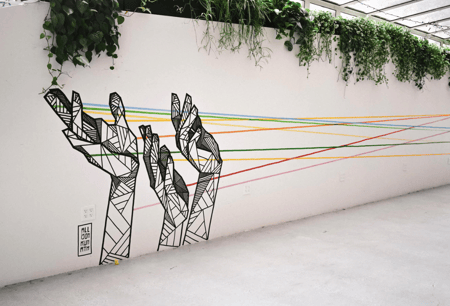
The HubSpot developer community is growing rapidly, and many SaaS companies see the added value of integrating with the marketing automation tool. That's not surprising because it allows HubSpot users like you to work in the software you're accustomed to while gaining a complete view of their leads and performing daily tasks faster and better. But before you click on the connect button in HubSpot, it's useful to take a moment to consider the implications of linked systems so that you're well-prepared. In this blog, you'll learn about common mistakes and I'll provide you with some inspiration for useful integrations.
The benefits of integrations with HubSpot
While HubSpot presents itself as an all-in-one (marketing) automation platform, it's often used alongside other systems in many organizations. This is partly due to the fact that the sales hub was not fully developed for a long time, and the service hub only became part of the HubSpot family last year. There's a good chance you were already using other tools for your sales and service activities. But even within the marketing domain, you may still be using other tools, such as WordPress as a CMS or separate dashboard software for your reports.
One advantage of integrating your current systems is that you don't have to immediately say goodbye to your old tools but can instead make the best use of both worlds. Other benefits include:
- Reduced data searching and easier data correlation: You can work from one system to manage, for example, your campaign results.
- With the integration between different systems, you gain even more insight into the behavior and needs of your leads. This helps you set up campaigns even better (and adjust them to your target audience!).
- Improved collaboration between marketing, sales, and service. Your service team has immediate visibility into who from your organization last contacted which customer and what was discussed. This enhances the customer experience and reduces friction between the different teams in your company.
- Automation of marketing and sales tasks, allowing your colleagues to save time that they can then spend on more important projects.
- Creation of the opportunity for closed-loop reporting: This means that from day one, you report on your customer's behavior without extra effort. This way, you get a 360-degree view of your customer, which improves future marketing, sales, and service activities. An additional benefit is that you also gain more insight into the ROI of your marketing activities.
Common mistakes
All of the above sounds ideal. And it gets even better: thanks to the growth of HubSpot Connect, there are now more than 5000 integrations that you can install today. If you can't find an integration with your tool, you can still connect it to HubSpot using tools like Zapier. Sounds good, but before you dive in, take a look at these most common mistakes. This will save you a lot of frustration and failed connections.
- Many companies integrate two systems without determining beforehand which one will be the primary system. This may not sound like a problem, but it risks systems overwriting each other and thereby polluting the data, leading to inaccurate information. Therefore, decide beforehand which system will be the primary system. This can also be done by opting for a data warehouse, which may take more time to implement but ensures one version of the truth.
- Another major pitfall: jumping straight into it without checking your data quality. The result? Databases with duplicate records, incomplete records, and inactive leads. My advice is to first clean up your systems, check for duplicate contacts, and in the first integration, only bring along your active leads and customers.
- Although HubSpot Connect makes integrations incredibly easy, this doesn't mean you don't need to assign responsibility within your company. Make sure you have the right people on board from the start. Someone who can delegate tasks and maintain an overview is essential for the success and ultimately the proper use of a integration between HubSpot and another system.
- Some companies integrate systems without defined workflows. This is actually a pitfall that applies to any change and also ties into the previous common mistake. It's important to first ask your colleagues how they use their systems, what data they store, and where their needs lie. Only after mapping this out should you set goals for the integration and create a plan for synchronization. Important questions to ask beforehand are:
- Which fields and objects should be in the systems, and in which direction should the synchronization occur (for example, from HubSpot to Salesforce, or vice versa)?
- How do you want to filter the contacts?
- Which fields do we need for segmentation, workflow triggers, and personalization?
- Should custom fields be included in the synchronization?
- How quickly should changes be visible? Do you want the system to be updated every few minutes, every hour, or daily?
- Not everyone has realistic expectations of time. Of course, you want to be up and running quickly, but - as your mother used to say - haste makes waste. In general, you can use these time frames as a guideline:
- A standard integration (without custom fields) takes about 30-60 days.
- An integration with custom fields usually takes around 90 days.
- If you have many specific needs in your systems and there are many custom fields, you can expect to take about twelve weeks before you can really start working with your integrated systems.
Populair integrations
I have mentioned several times that there are many integrations possible in HubSpot, but what exactly can you think of? At our clients, we often see these integrations:
- Typeform or SurveyMonkey integrations to add the most important survey answers directly as custom fields to your HubSpot contacts.
- Outlook and Gmail to see CRM information directly in your mailbox or add emails directly to contact information in HubSpot.
- WordPress so you can do your website analyses in HubSpot. You can also embed forms more quickly.
- Does your service department use Zendesk? Integrate it with HubSpot to seamlessly link information from all departments.
- Last but not least: Salesforce. This software is used by many Dutch sales departments, and with the integration, you achieve better collaboration between marketing and sales.
Endless possibilities of HubSpot integrations
It's clear that you can integrate a wide range of systems with HubSpot. This is ideal because once you've built a workflow, it's reassuring to know whether your marketing activities have ultimately contributed to sales. However, it's important to be cautious and determine in advance what you want to achieve with a particular integration. Remember that integrations are not a solution for processes that are already flawed, and always start by documenting and creating an overview.
Curious about the tools you can integrate with HubSpot? Check out the HubSpot Connect website or the developers community. Want to learn more about Inbound Marketing first? Download the e-book below.

