HubSpot CMS templates: Everything you need to know
Have you started building your site in HubSpot's CMS? Or are you planning to?
In both cases, HubSpot CMS templates are an essential part of your site.
The theme, but certainly also your templates, play a crucial role in the style and construction of your website.
In this article, you will first discover what the difference are between themes and templates. Then you will learn how to select the right HubSpot templates for your site.
What is the difference between HubSpot CMS themes and templates?
Have you noticed that the terms "themes" and "templates" are often used interchangeably? Let's zoom in below and clarify the difference between the two terms once and for all.
Website themes
A website theme is the overall style you choose. You set your theme once and all your other pages will be displayed in this form as a result.
Step 1. Choose one of the HubSpot themes. You can do this through the following website: https://www.hubspot.com/products/cms/website-themes-templates.
Step 2. Create your account. Then you come to the page indicated on the left. Here you can choose from a variety of themes.
Step 3. Install the theme on your site.
Now you have installed the theme on your website and you can continue building your website. This is where HubSpot templates come into play.
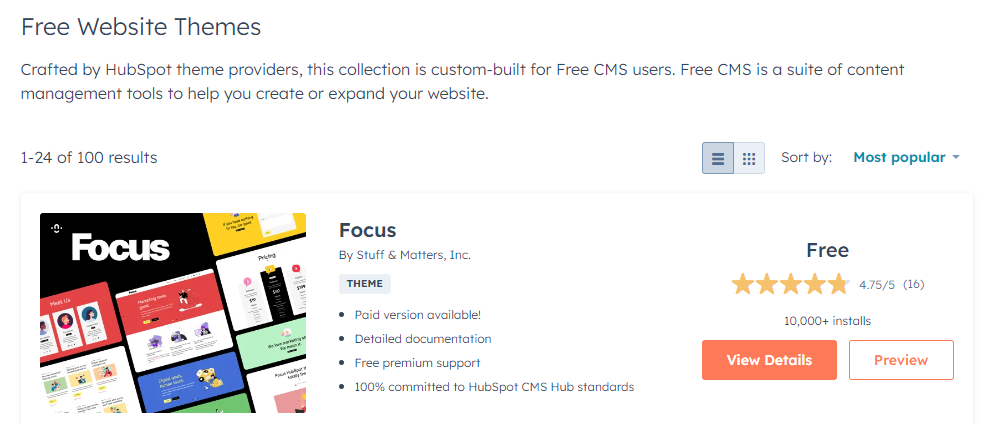
HubSpot CMS templates
To design your website within your theme, you need the HubSpot CMS templates. A CMS template is the structure of different pages on your website. Through drag-and-drop modules, you build these pages/your templates.
Within the theme we're using as an example (see image below), you can choose from about 7 different templates by default. For example, you have templates for your home page, landing page and contact page.
Conclusion
The difference between themes and templates: a theme is the overall theme/style you choose for your website. Templates are the specific pages within the theme. These determine the structure and construction of your page. The different templates ultimately make your site complete.
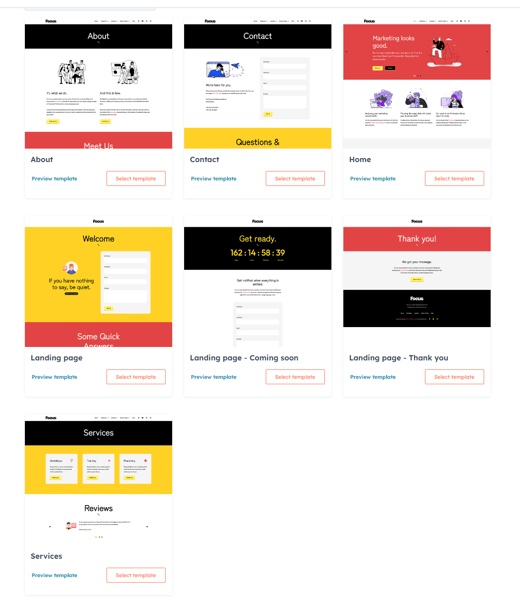
What is the function of modules within your CMS template?
Templates and modules are closely linked. In fact, within your template you work with modules to build your page/template block by block.
Let's take a concrete look at how modules are displayed on a CMS template and what options you have.
When you are on your page. You have a choice of "theme modules" and "common modules”.
As the name implies, the theme modules are specific to the theme you chose earlier. This again shows how important it is that you choose the right theme!
The common modules, on the other hand, you will see on every theme you choose.
The amount of modules you can get started with are already large. Still, it can be nice to use custom modules. At Vet Digital, we're happy to help you design these modules. Get in touch and find out.
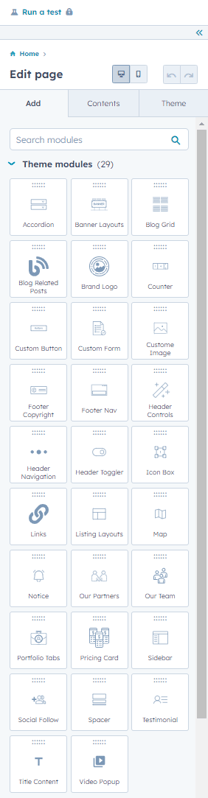
How to choose the perfect template for your site?
As shown in the heading above, it is not only important to choose the right template. The theme of your website should be chosen first! Also, the theme you select determines what options you have in terms of CMS templates.
In the first theme from this article, you only had 7 templates at your disposal. In the "academia" theme (see image), you can choose from 15 (!) different templates. This nicely shows how much difference there is between the different themes.
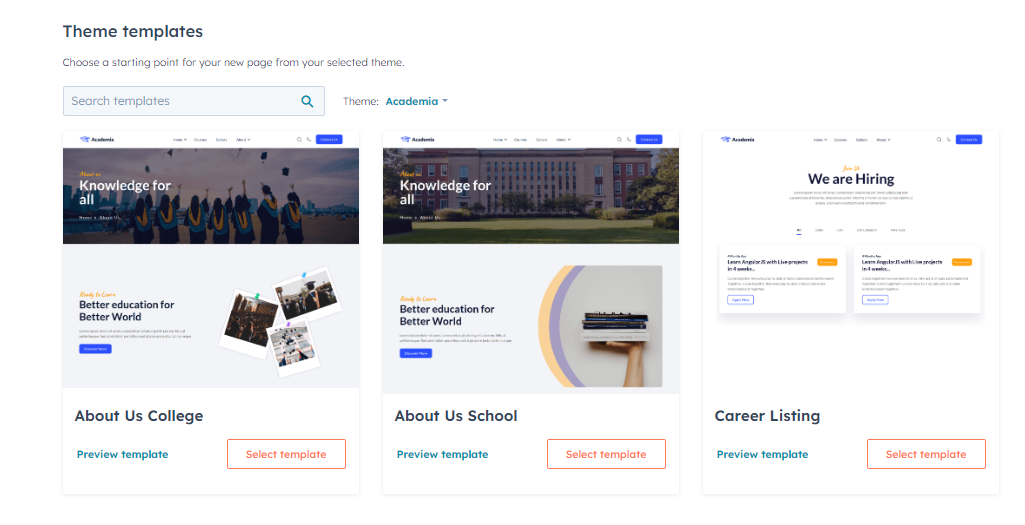
So selecting the right template depends entirely on the theme you choose. Some tips to choose the right theme (and thus the corresponding templates):
- Carefully map out your wishes regarding your website.
- Choose a theme with a wide choice of templates (this way you avoid having to create templates manually!).
- Make a well-considered choice for your theme.
- Match your theme and templates with what you want to offer as an organization. A school will choose a different theme than a hairdresser, for example.


