
HubSpot CMS is a secure, user-friendly, and intuitive software for creating, optimizing, and managing all your content. It also offers numerous opportunities to grow your website with your business.
In this blog article, I explain how five HubSpot CMS features can make your website "top of the bill" and help it grow continuously.
HubSpot is an all-in-one CMS
A key point to start with: in HubSpot CMS, you can manage multiple websites simultaneously and use HubSpot's Premium Cloud Hosting, so you do not need to pay for external hosting! You can also assign different access levels to team members within the CMS, allowing everyone to work from a single system, including external parties.
Segment contacts based on their behavior or demographic profile
The more information you can gather about your prospects, the better you can customize your content. In HubSpot CMS, you can segment your marketing contacts based on behavior or demographic characteristics. This allows you to easily create active lists of contacts who have taken specific actions, such as requesting a demo or filling out a decision-making tool. HubSpot automatically updates these lists with new contacts as they meet the segmentation criteria.
Pro tip: Behavioral segmentation reveals more about the motivations of your prospects than demographic segmentation based on personal attributes such as age, location, and family situation. Identify which behaviors are connected and conduct a scenario mapping based on your user's pain points for a better understanding of the various sales funnels of your website visitors and the set of behaviors that you need to segment.
Personalize your HubSpot CMS content
Save your leads from irrelevant content! Once you have segmented your contacts' behavioral traits, you can tailor your content to the recipient's needs by using dynamic content in HubSpot CMS. This feature allows the content on a website page, landing page, blog page, or email to change based on the segmented characteristics of the recipient.
Optimize your CMS content with HubSpot SEO recommendations
HubSpot CMS also provides custom SEO advice for your content on website pages, landing pages, and blog pages. When you navigate to your website or landing page overview and click on the "Optimization" tab, you will find various tips to optimize your page. For example, you can perform a website scan to receive optimization suggestions for your domain.
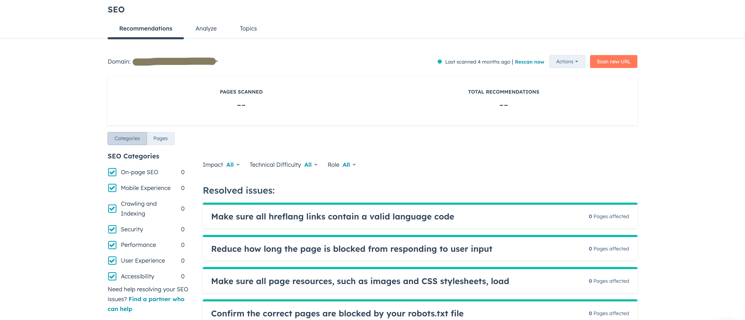
You can also connect Google Search Console to optimize the page for the most searched keywords.
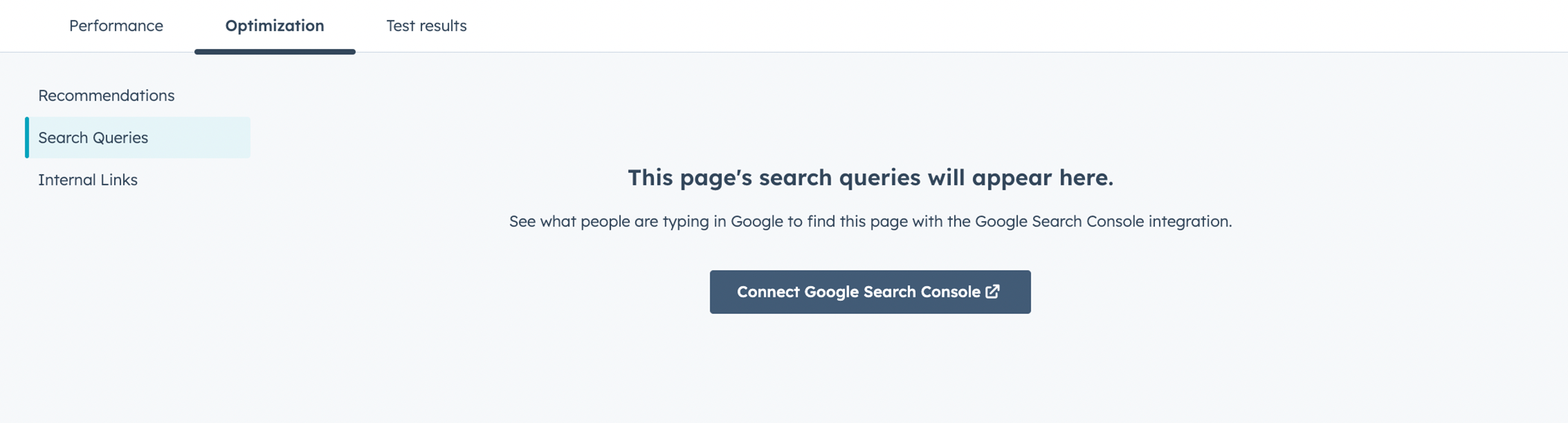
Finally, you can check the amount of internal links leading to and from this page.
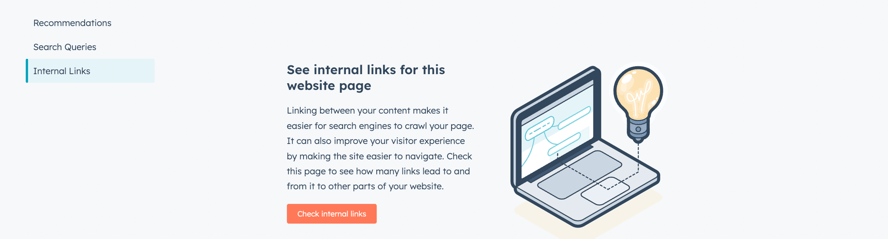
Use the drag-and-drop feature
You no longer need a developer to start from scratch. HubSpot CMS allows you to create website pages using custom modules, which are determined by an overarching theme and can be dragged to the desired location on the page.
The HubSpot website builder provides a preview of how the page would look before it goes live. This design, often referred to as "what you see is what you get," makes it easy to create and edit pages without having to manipulate the code.
Get started with HubSpot CMS
In short, transform your website and your business into a successful marketing machine by combining HubSpot CMS features with an automated lead generation strategy. If you want to learn more about best practices in HubSpot CMS, check out the page HubSpot CMS: Benefits, Templates + Prices.

