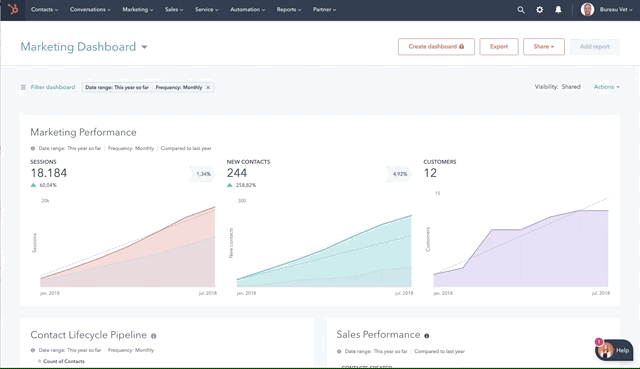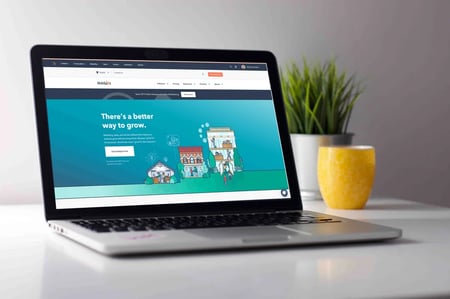
Choosing the right CMS is an important (and difficult) choice. Fortunately, you now have the opportunity to use a demo to better see what the CMS looks like in reality and how easy it is to use.
Interested in HubSpot? But you don't know enough about HubSpot CMS yet to make a good decision? After you go through our HubSpot website demo, you'll know enough to make an educated decision.
In the HubSpot demo, you'll be taken through HubSpot in a personal virtual meeting with one of our experts. You'll see how easy it is to work within HubSpot's CMS!
What can you expect during the HubSpot website demo?
One of our experts will show you the following:
-
- How to easily create pages via the drag-and-drop builder;
- How to use Smart content;
- How AI is used within HubSpot CMS to easily create content;
- And much more (just ask!).
All in all, the demo will offer a very personalized experience. Also, our experts are happy to answer any of your questions.
Below is a short video with some footage from the HubSpot website demo:
Why choose HubSpot CMS?
Roughly speaking, HubSpot's CMS has six unique advantages:
-
- Easy-to-edit pages: You can easily create pages via the drag-and-drop feature. You don't need any coding skills for this!
- You can easily improve your online findability: HubSpot CMS gives you a hand with this through SEO recommendations.
- You’re able to personalize your content: the CMS and CRM system communicate seamlessly with each other. This ensures that you can easily personalize content based on data from the CRM.
- You get a fast and secure website: HubSpot takes care of hosting, CDN and security. This ensures that you never have to worry about these things again.
- You can continuously improve your site: within HubSpot CMS, you have access to smart A/B testing. This allows you to use data from your real users to test what works and what doesn't work. This way, you make smart decisions to further optimize your site.
- You get access to CTAs and forms: HubSpot makes it very easy for you to collect email addresses and other data from your visitors. For example, within HubSpot, you can place the same form on multiple landing pages.
What does such a HubSpot website actually look like? 3 Examples of great sites
Curious about what a website built in HubSpot CMS looks like? Here are three examples of sites designed and developed by the experts at Vet Digital:
Website example 1. https://www.contiweb.com/
Curious about the story behind this website? Download our case study and find out! 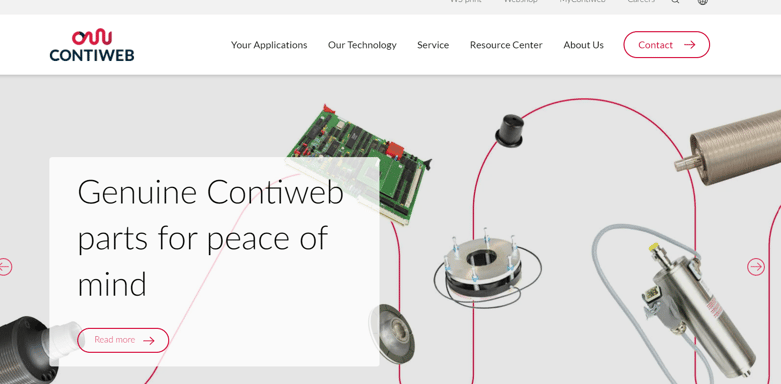
Website Example 2. https://www.moso-bamboo.com/
Here is an illustration of a website created using the HubSpot CMS. This website was designed entirely with the principles of the Inbound marketing philosophy in mind.
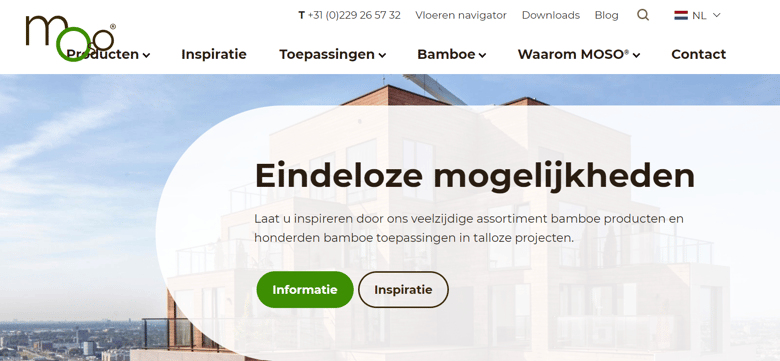
Website example 3. https://www.ictrecht.nl/en/
Take a look at one of our other clients' website. This website is unique in it's visual attractiveness and consistency in colors in both the images and CTA buttons.
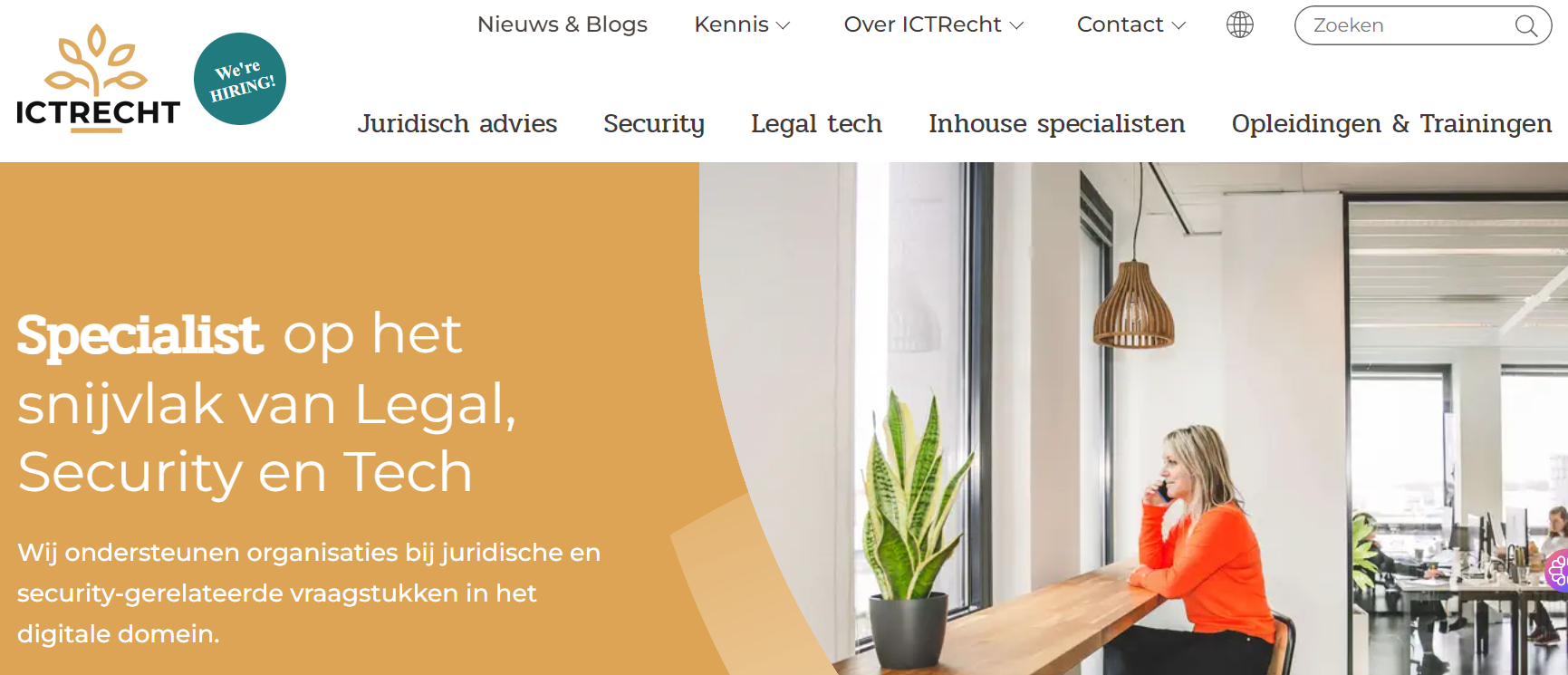
Schedule your demo now!
Are you excited about the possibilities of the HubSpot CMS? But would you like to dive in just a little deeper and see how it works for yourself? Schedule a demo and find out what HubSpot CMS can do for your organization.