
HubSpot is a platform that is continuously improving. Valuable new features are added daily. Whether you are part of the Sales, Marketing, or Service team, HubSpot goes the extra mile to enable you and your team to get the most out of the HubSpot platform.
To help you leverage the full power of HubSpot and make your work easier, it is essential to stay up to date with the latest developments. Here, we proudly present the fifteen most notable HubSpot updates of October 2023.
Overview of new HubSpot updates October 2023
- [Public Beta] AI assistant: Subject Line Generation
- [Public Beta] Undo or Redo Changes on Workflows
- Associate Records of the Same Object Type
- CRM Record Page Editor
- [Public Beta] AI Assistant: Blog Post Generator
- Lead Management in Prospecting Workspace
- Remap incorrect values on dropdown select properties
- [Public Beta] Custom Properties and a Description fields for Lists
- [Public Beta] AI Asisstant for generating sales emails in the HubSpot Sales Office 365 add-in
-
[Private Beta] You can now add 'external website pages' to your campaign(s)
- [Public Beta] New dashboard filtering experience
- "Freezing the First Column on Index Pages
The following posts were previously published during the Public Beta phase; currently, they are accessible to the general public. - [Now Public] Cauge Visualizations in Custom Report Builder
- [Now Public] Random Split Branch in Workflows
- [Now Public] Conditional Property Logic
Update 1. [Public Beta] AI assistant: Subject Line Generation
Powered by email insights and best practices from HubSpot, the Subject Line Assistant will read the content of your marketing email and generate three subject lines accordingly. You will not need to prompt the tool, instead you can generate subject lines on the click of a button.
Writing an effective, interesting, and attention-grabbing subject line is crucial for your email's open rate. However, creating engaging subject lines is one of the many time-consuming tasks that Email Marketers have daily.
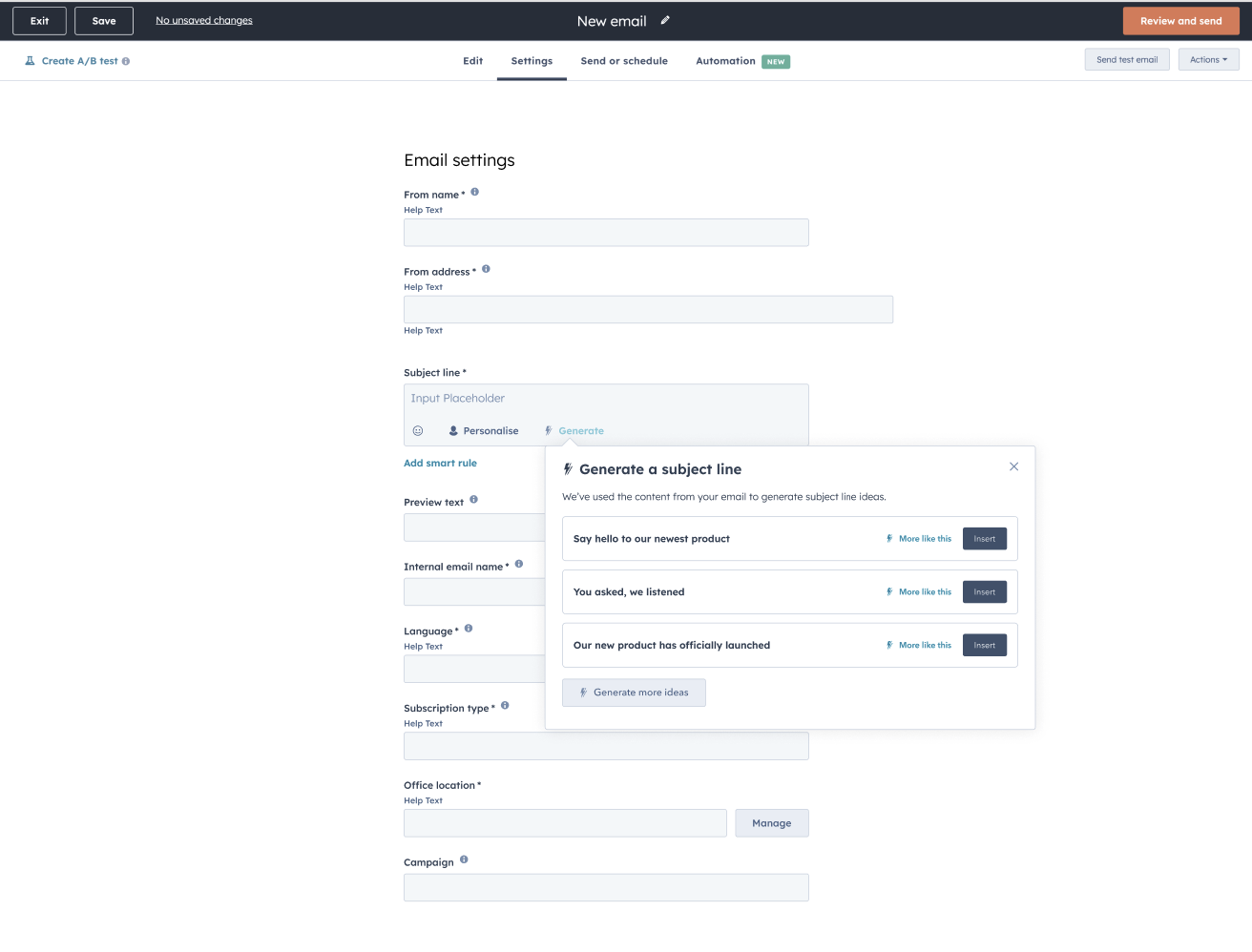
Want to read more? Go ahead!
Who can use this feature?
This new feature is available to all Hubs and tiers.
Update 2. [Public Beta] Undo or Redo Changes on Workflows
An undo/redo button on workflows will undo and redo most action changes on workflows during a single session. Undo/redo does not work for workflows that have extension actions or custom code actions, and does not work for moving or cloning of actions.
We all make mistakes, but with software, those mistakes should not be permanent. Up until now if you accidentally added or deleted a workflow action, there was no way to undo (or redo) that change. With this new addition, customers can now quickly undo and redo changes inside workflows, and get right back to work as if nothing happened.
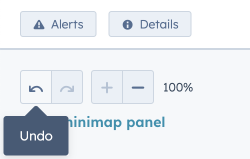
Want to read more? Go ahead!
Who can use this feature?
This new feature is available to Hub Pro and Enterprise.
Update 3. Associate Records of the Same Object Type
Same object associations give customers the ability to associate a CRM record to another record of the same object type e.g. a contact to a contact or a deal to a deal. These new associations are available to contacts, companies, deals, tickets and custom objects and can be leveraged across core HubSpot tools.
Customers want HubSpot to reflect the reality of their business; this often includes a web of contacts or a collection of related companies. Without the ability to connect contacts to contacts, companies to companies and other objects to their same type, customers have been missing key relationships in HubSpot.
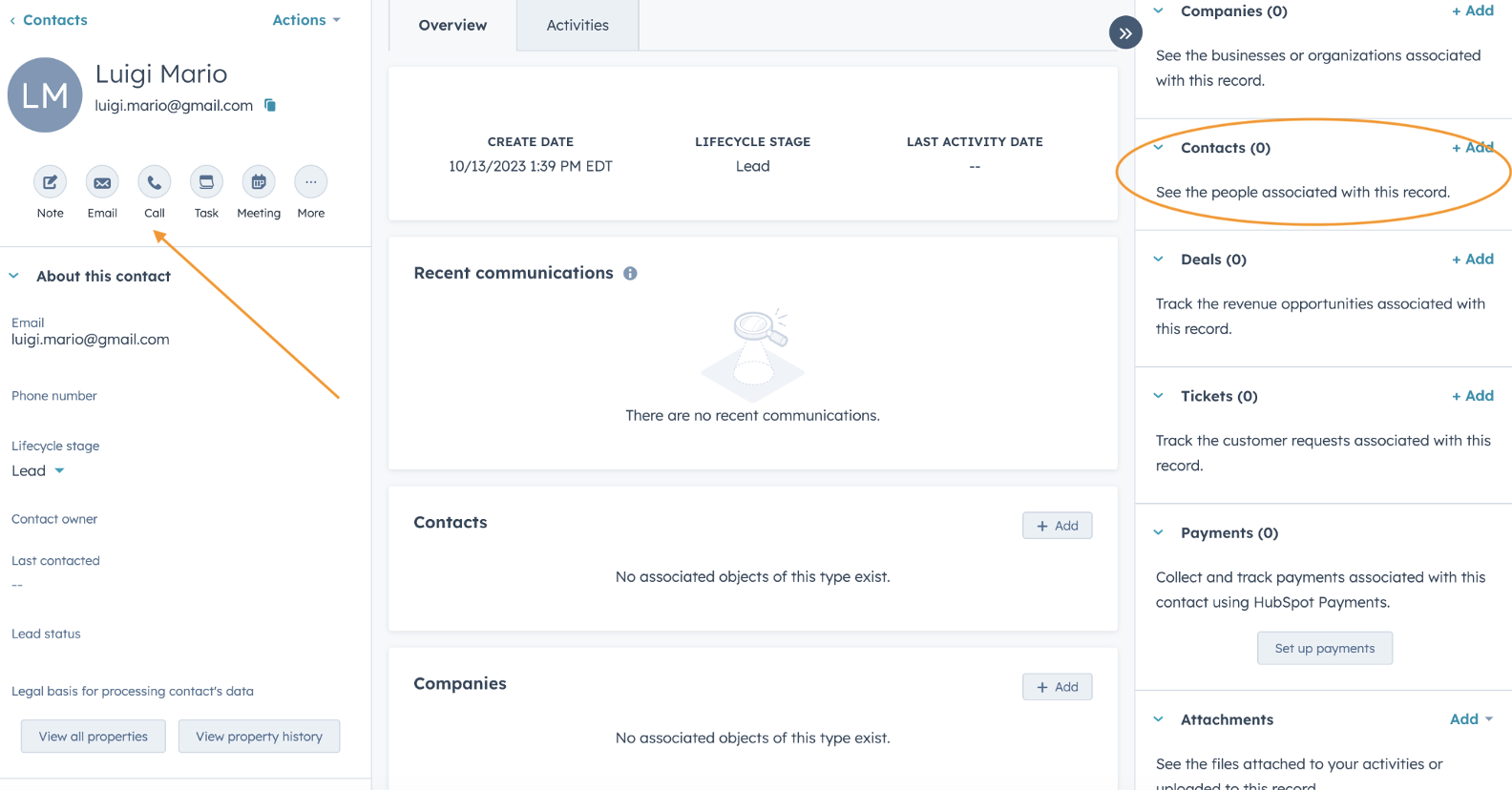
Want to read more? Go ahead!
Who can use this feature?
This new feature is available to all hubs and tiers.
Update 4. CRM Record Page Editor
The CRM record page editor allows admins to easily customize the middle column of a record to match their business' needs. Admins can now add new cards and tabs to the record page, so their teams have access to the right information at the right time.
HubSpot customers use the record page to display information that is critical to their business. The page editor allows admins to customize the content and layout of the record. Through this customization admins can provide their teams with the right information at the right time, helping them be more efficient, effective, and deliver a better experience for their customers.
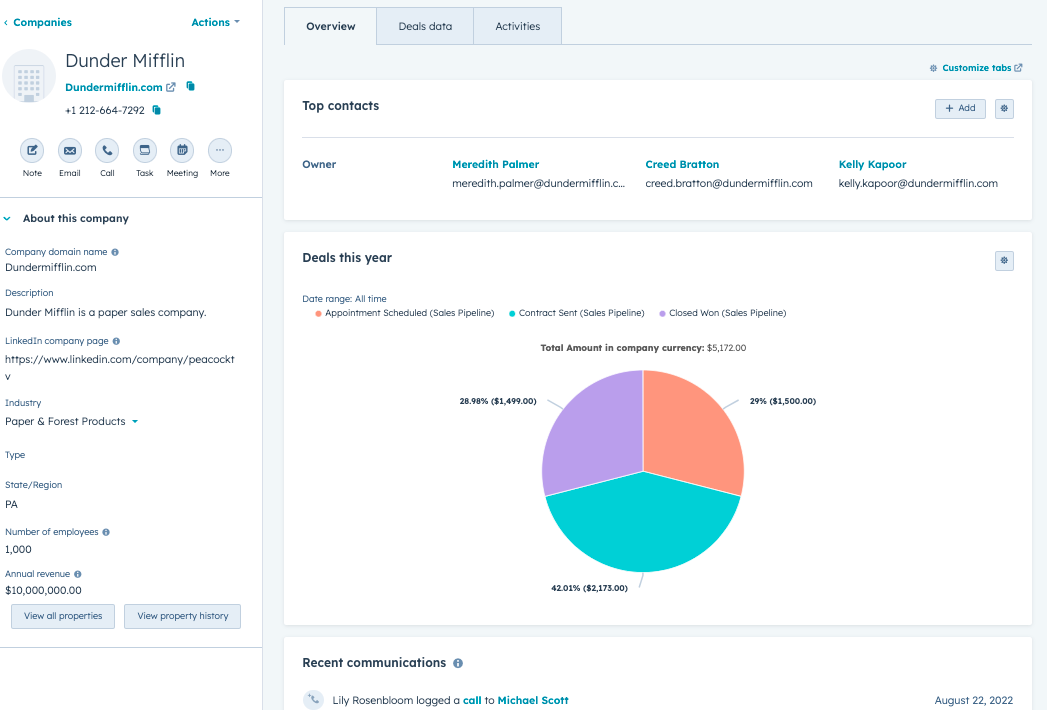
Want to read more? Go ahead!
Who can use this feature?
This new feature is available to all users with Marketing Pro and Enterprise.
Update 5. [Public Beta] AI Assistant: Blog Post Generator
A new AI blog post generator tool designed to bust blank page syndrome, get rid of SEO scaries, and help you get started with blogging. With this tool, you can plan and draft full high-quality, SEO-optimized blog posts that resonate with your target audience.
Powered by ChatGPT (and keyword data from Semrush for Pro+ customers), this tool makes it easy to generate full blog posts.
With the increasing volume of online content being created every day, it can be difficult to stand out and capture the attention of your target audience. What's more-- long-form content creation can be a daunting task, as it is both time-consuming to write and come up with ideas and talking points for your post.
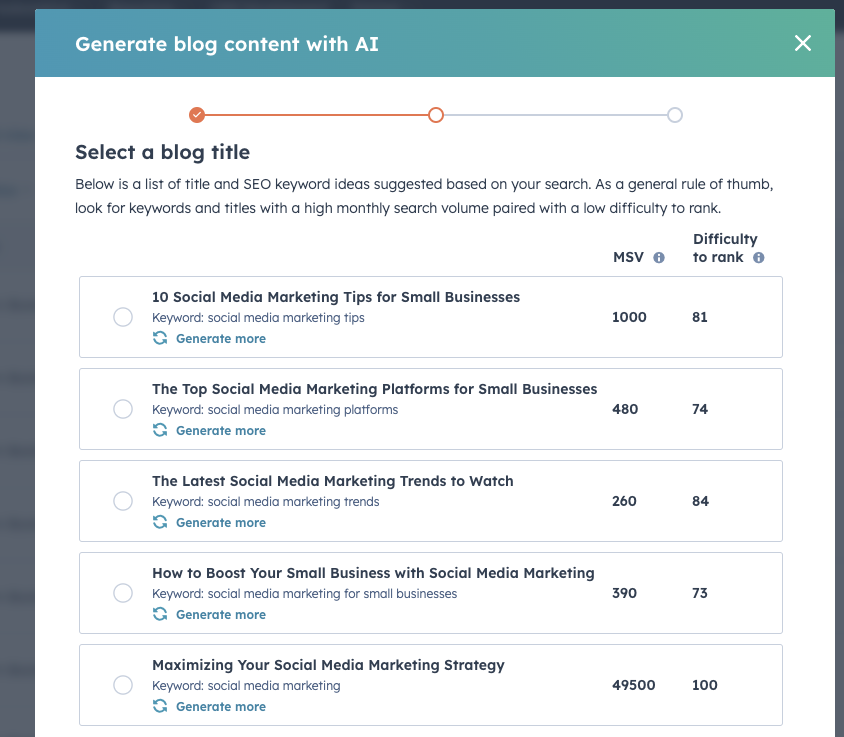
Want to read more? Go ahead!
Who can use this feature?
This new feature is available in all Hubs and Tiers.
Update 6. Lead Management in Prospecting Workspace
HubSpot is adding a new object to Sales Hub called ‘Leads’. Leads transforms how sellers can manage prospecting and qualification efforts for both Inbound and Outbound demand gen motions inside of HubSpot. You can manage leads from the ‘leads’ tabs inside the prospecting workspace.
Prospecting reps have a hard job: they have to organize all the information about their assigned leads, figure out which ones to prioritize, execute excellent outreach, and remember which data in the CRM to update. Oh, and they have to do it all under the pressure of a monthly quota.
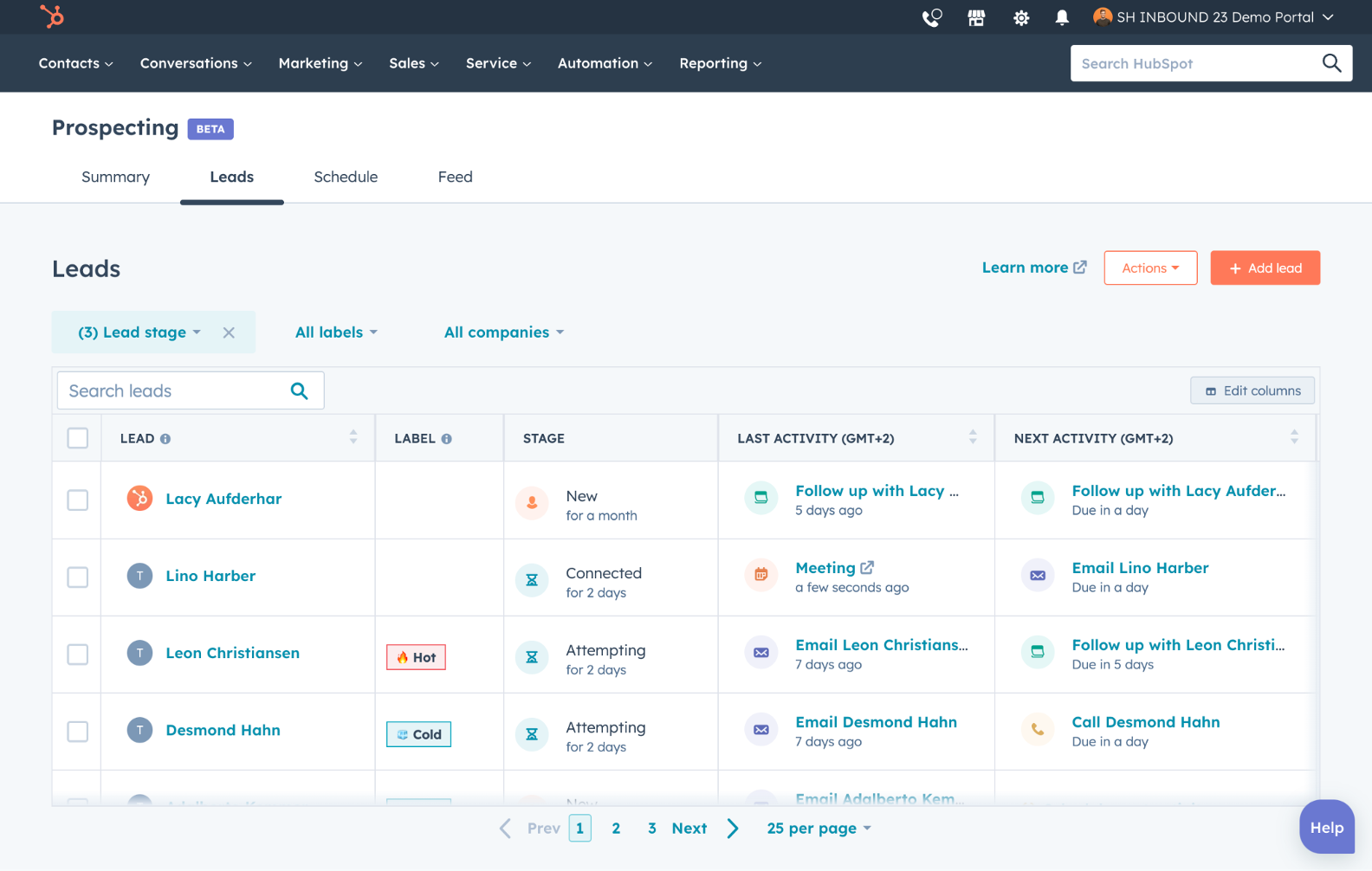
Want to read more? Go ahead!
Who can use this feature?
This update is available to users with Sales Pro and Enterprise.
Update 7. Remap incorrect values on dropdown select properties
Users can now remap an invalid enumeration option on a dropdown select property to a valid property option, without quitting the import flow.
“Invalid Enumeration Option” is one of the most common errors users encounter when conducting an import. This error occurs when the enumeration options in their file do not map neatly to the valid options found on the property in the CRM. With invalid enumeration option remapping for dropdown select properties, users can reduce the number of errors present in their imports, while moving quickly through the import flow.
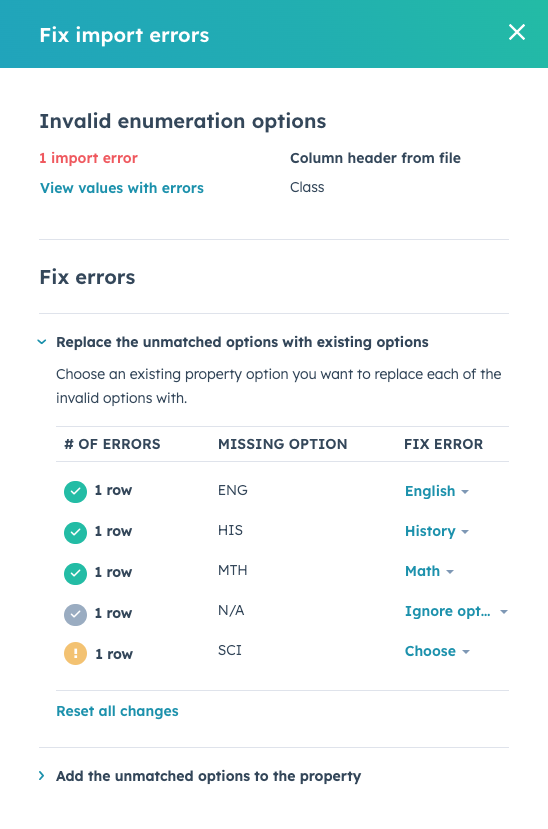
Want to read more? Go ahead!
Who can use this feature?
This update is available to all Hubs and Tiers.
Update 8. [Public Beta] Custom Properties and a Description field for Lists
The HubSpot CRM enables you to completely customize the data you store about Contacts, Companies, Tickets, Deals and custom objects through custom properties. This allows you to customize HubSpot to fit your business model and organize, group, filter and report on your data your way. Campaigns recently announced the ability to create custom properties inside the Campaigns tool and now we are extending this feature to Lists.
Additionally, we have now added an optional Description field inside every list.
The main (or only) way customers could "organize" their work in Lists was through complex naming conventions and equally complex search queries, folders, or exports.
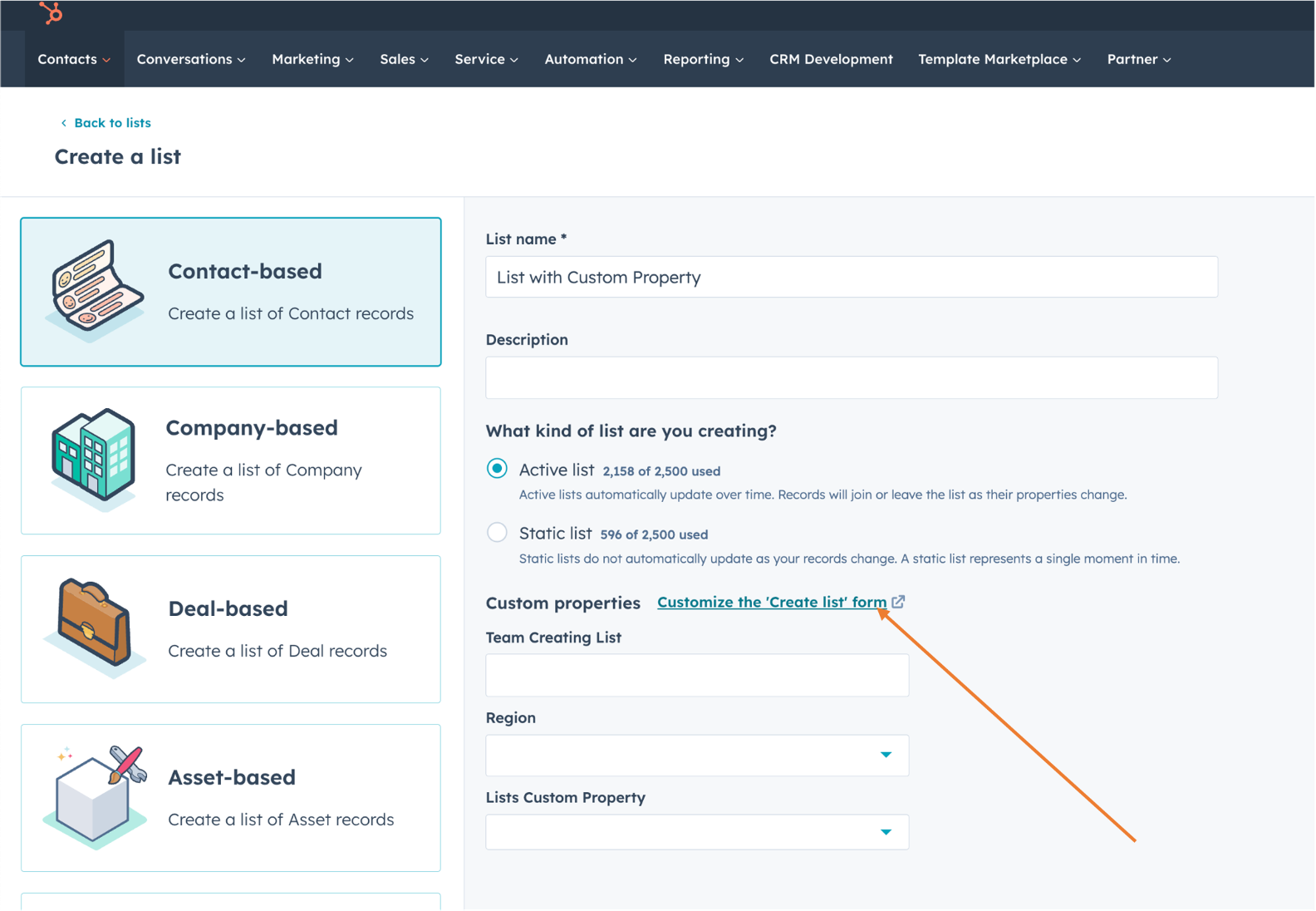
Want to read more? Go ahead!
Who can use this feature?
This update is available to all Hubs and Tiers.
Update 9. [Public Beta] AI Assistant for generating sales emails in the HubSpot Sales Office 365 add-in
We are excited to announce the release of AI Assistant for the HubSpot Sales Office 365 add-in. Content creators can now generate sales introduction emails, cold outreach emails, and follow-up emails in seconds.
Writing personalized sales emails for prospecting is proven to be more effective at generating leads, but it is also far more time consuming. That is why HubSpot built AI Assistant, a tool that helps sales reps write personalized sales emails in a fraction of the time. The tool jumpstarts the writing process, generating sales emails in a flash and helping reps scale their efforts while still writing high quality emails that generate leads. AI Assistant automates the tedious parts of writing, leaving customers with more time to shape their own thoughts, opinions, and creativity into their content.
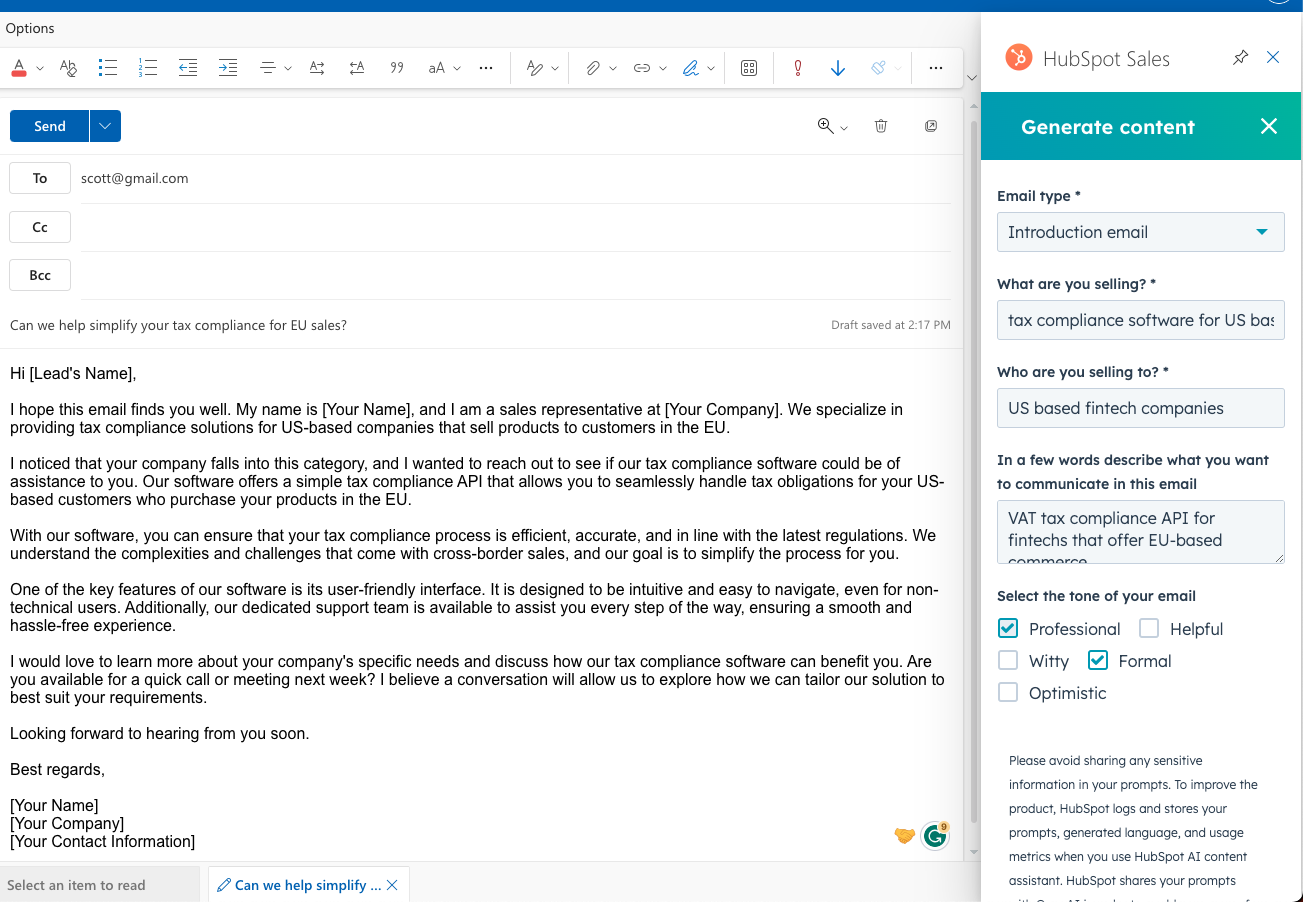
Want to read more? Go ahead!
Who can use this feature?
This update is available to all Hubs and Tiers.
Update 10. [Private Beta] You can now add 'external website pages' to your campaign(s)
You can now add your first 'external' (non-Hubspot) asset type to a Campaign: external website pages.
This new feature allows you to take your campaigns to the next level by adding both HubSpot and non-HubSpot assets.
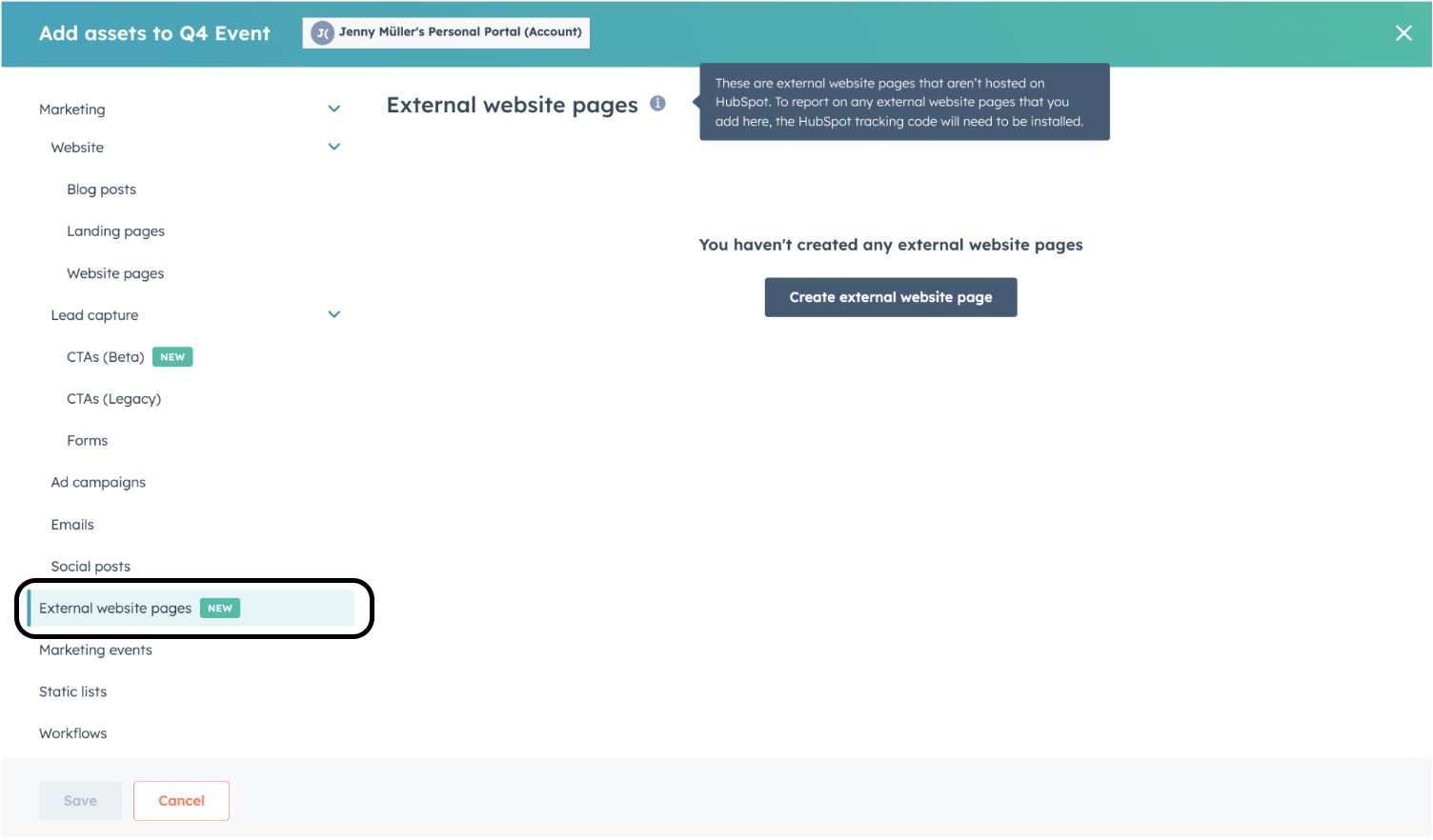
Want to read more? Go ahead!
Who can use this feature?
This update is available to all Hubs and Tiers.
Update 11. [Public Beta] New dashboard filtering experience
Hubspot made it easier to apply a filter across all your reports on a dashboard. Now, you can also 'pin' your favorite properties to any dashboard to create a more curated experience.
Previously, dashboard filters could not be applied to more complex reports, such as custom reports. Thus, filtering options provided on the dashboard level were fairly limited. Now, dashboard filters can be applied to any report on a dashboard.
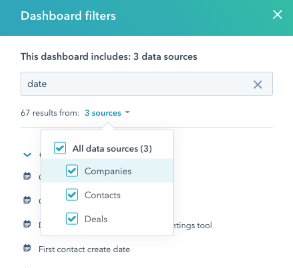
Want to read more? Go ahead!
Who can use this feature?
This update is available to all Hubs and Tiers.
Update 12. "Freezing" the First Column on Index Pages
The updated frozen column setting allows you to quickly freeze the first column on a view so that you can view your table data without losing sight of the record you are working on.
Using the index table is a core part of the day for many, however for those with 6 or more columns on an index table, or for those on smaller screens - it can be difficult to navigate the table and remember which record you are looking at. Freezing the first column gives users a setting to make the 'Name' column sticky on a table so that it is visible as you scroll to the right - regardless of how many columns you may need! 🎉
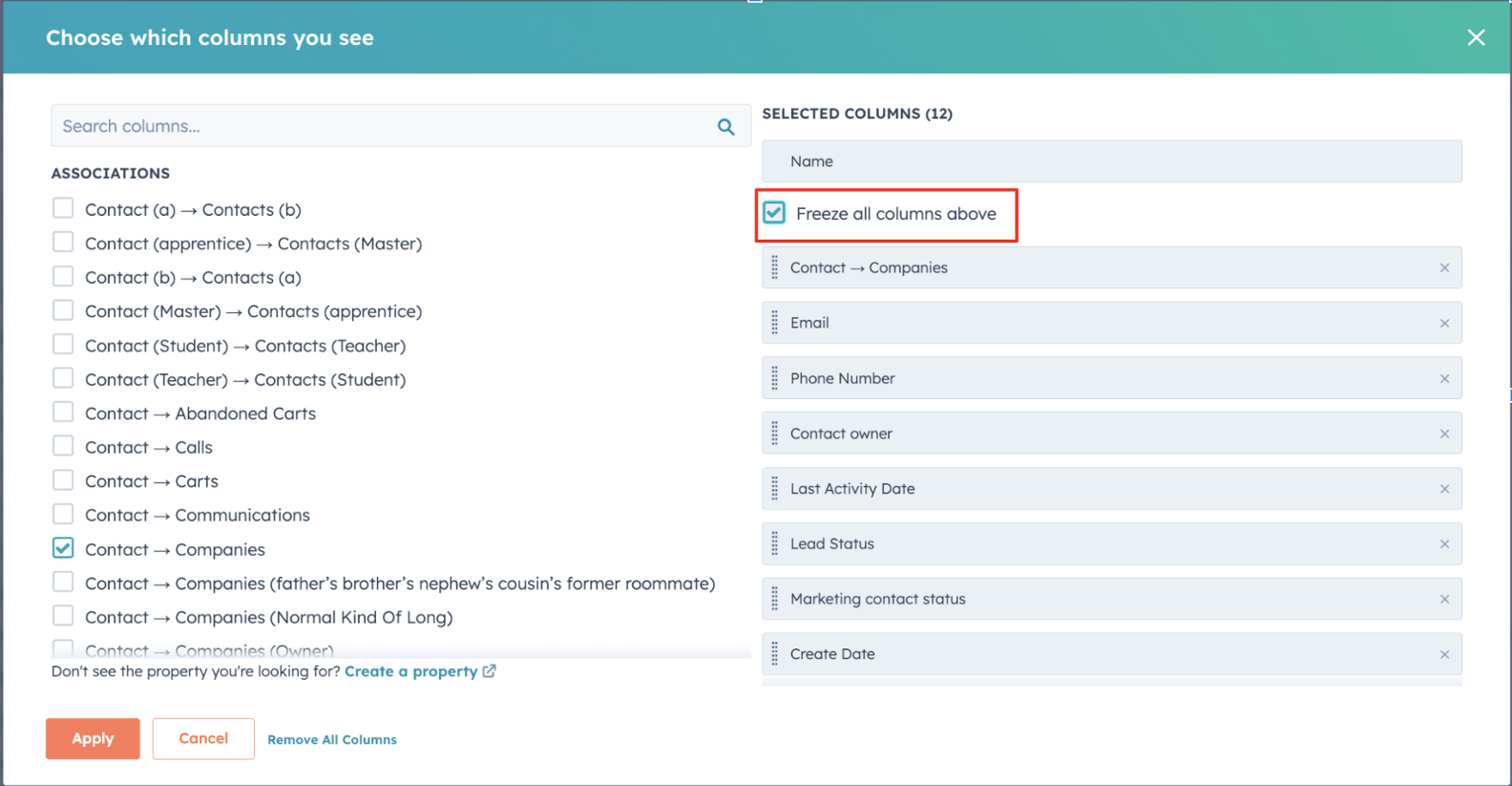
Want to read more? Go ahead!
Who can use this feature?
This update is available to all Hubs and Tiers.
Update 13. [Now Public] Cauge Visualizations in Custom Report Builder
The custom report builder now supports gauge visualizations. Gauges make it easy to understand how your data is performing compared to defined ranges!
Typical visualizations like lines, bars, and pies are great at displaying data when looking at trends or proportions but often are lacking when trying to determine how a metric is performing against a specific range. Gauges make it easy to understand if your metric is above or below where you want it to be.
So this kind of report is especially useful when reporting on targets.
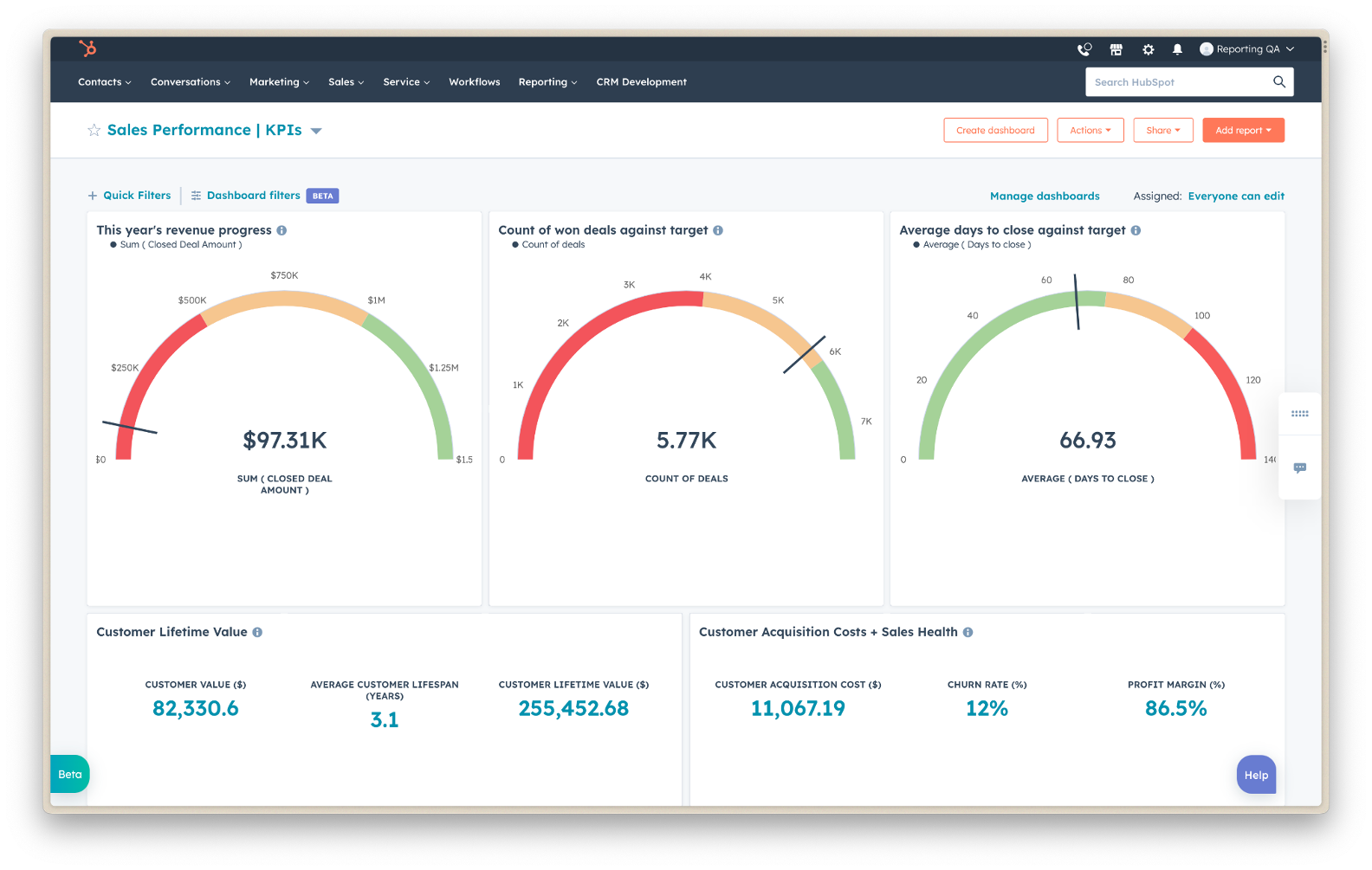
Want to read more? Go ahead!
Who can use this feaure?
This update is available to users of Sales Pro, Marketing Pro and Enterprise.
Update 14. [Now Public] Random Split Branch in Workflows
Customers can now use workflows to randomly split enrolled records into evenly sized groups for workflow experimentation.
Previously, to create random segments in workflows, customers had to write their own code or use elaborate workarounds with lists or properties. The lack of a straightforward solution hindered marketers' ability to quickly test, analyze, and refine their workflows to achieve the best business outcomes.
This new functionality opens up a world of possibilities for marketers to experiment with different channels and tactics. For example, marketers looking to encourage leads to sign up for an event, could send half of the eligible attendees an email and half of them an SMS, to see which strategy results in more registrations.
So this kind of report is especially useful when reporting on targets.

Want to read more? Go ahead!
Who can use this feature?
This update is available for users of Marketing Pro and Enterprise.
Update 15. [Now Public] Conditional Property Logic
Customers can now use workflows to randomly split enrolled records into evenly sized groups for workflow experimentation.
Previously, to create random segments in workflows, customers had to write their own code or use elaborate workarounds with lists or properties. The lack of a straightforward solution hindered marketers' ability to quickly test, analyze, and refine their workflows to achieve the best business outcomes.
This new feature opens up a world of possibilities for marketers to experiment with different channels and tactics. For example, marketers looking to encourage leads to sign up for an event, could send half of the eligible attendees an email and half of them an SMS, to see which strategy results in more registrations.
So this kind of report is especially useful when reporting on targets.
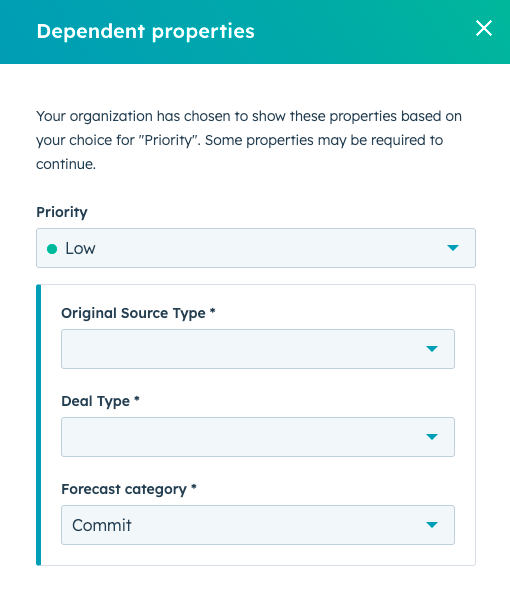
Want to read more? Go ahead!
Who can use this feature?
This update is available to all Pro and Enterprise users.
Want to know more about HubSpot features and updates?
Want to learn more about all the latest HubSpot features and updates? Schedule a call and find out the different possibilities of HubSpot.

.jpg)