Dynamic content with HubSpot CMS: create the ultimate user experience on your website

You probably use the same information on different pages. But what if the information changes? Making manual changes is error-prone and often results in different truths on different pages. To prevent this, CMS Hub has the solution: dynamic content.
In this blog, you will discover exactly what dynamic content entails, what the benefits are and how to make use of dynamic content within CMS Hub.
What is dynamic content within HubSpot CMS?
Pages like product catalogs, event calendars, employee lists or resource libraries can make use of dynamic content. These dynamic pages get their content from structured datasets. The structured datasets are set up from CRM objects or HubDB.
The benefits of dynamic content
Dynamic content allows you to quickly and easily update content across the site and ensure that dates are up-to-date everywhere with a single update. For example, when an event date is changed, you make sure that you can implement this at once on all pages where this dynamic content around the date is used.
This ensures that your content is data-driven and makes managing content a lot easier. You don't need to be an experienced HubSpot user to update the information within your HubDB table or within a CRM object.
Moreover, each dynamic page has a unique SEO-friendly URL and offers specific analytics at the page level. This allows you to track the performance of your content just like other pages hosted within CMS Hub.
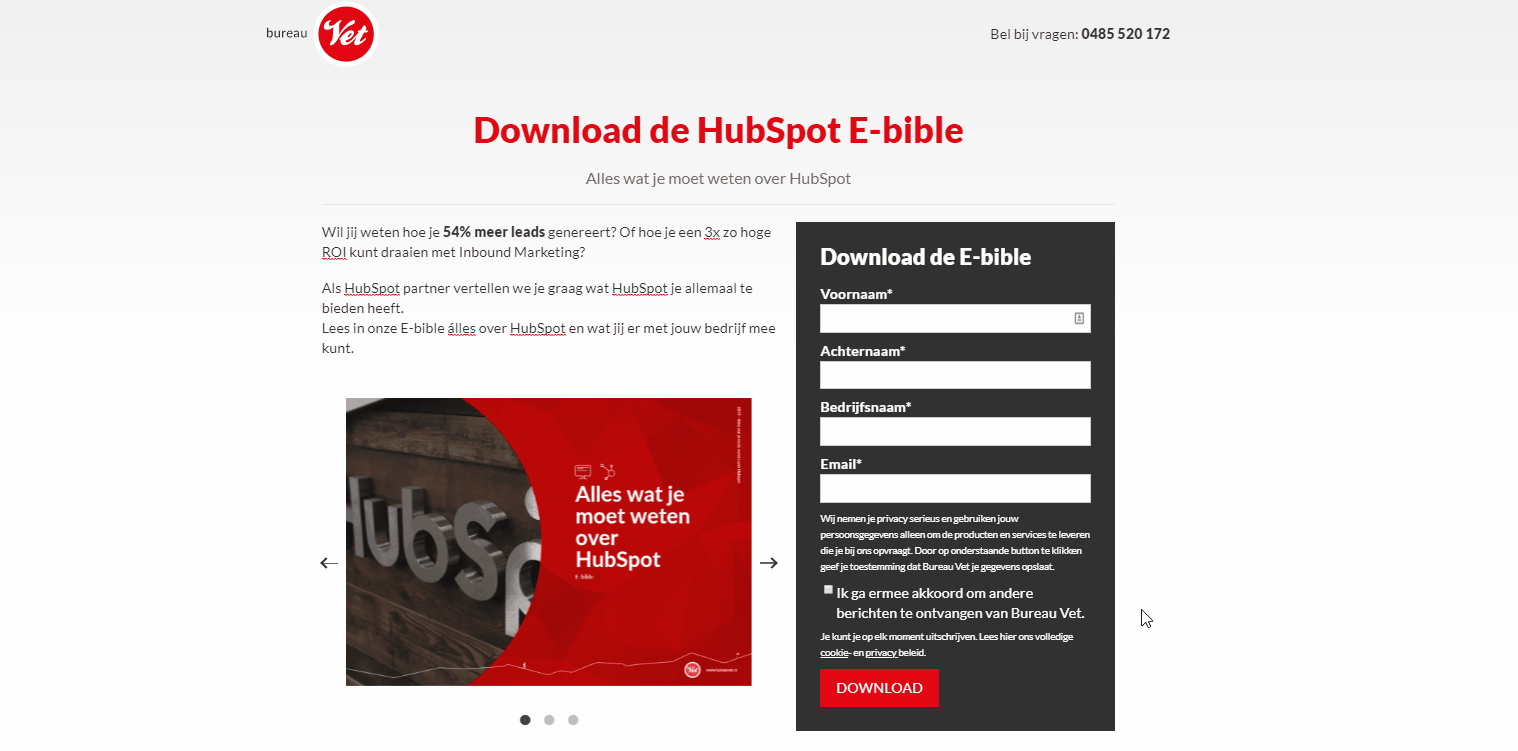
Dynamic Content with HubDB
HubDB displays data as rows, columns and cells in a table and looks like a spreadsheet. Data in the HubDB table can be used by HubSpot pages by using HubL or JSON REST APIs. When using the HubDB API, it is easy for developers to set up tables and enable dynamic content within HubSpot CMS.
Get started by creating your table and easily define the structure of your data with columns that match the content you want to dynamically set up. You can then add your own rows and update cells within HubSpot itself. Or use the HubDB API to enrich or modify the table's data.
Want to know more about HubSpot CMS or Dynamic content?
One of the organizations that has successfully deployed HubSpot's CMS is Contiweb. Download the case study here and find out how Contiweb worked with Vet Digital to realize their website with CMS Hub. Want to know more about CMS Hub or Dynamic content within your own website? Schedule a call with us.

