
HubSpot is constantly striving to improve and continues to work on refining the platform. The introduction of new features happens daily and is based on valuable feedback from users. This ongoing evolution is designed to improve your experience and make using HubSpot even easier.
So stay on top of all these new developments so you can take full advantage of HubSpot and do your job more efficiently. Below is a rundown of the six most notable HubSpot updates released in August 2023 that you can start using right now.
The first update in particular, as we experienced ourselves, saves quite a bit of time. So we recommend that you definitely give this feature a try!
Update 1. AI assistant for creating social posts based on your blog article
Content creation is an important part of the daily work of every marketers. Yet marketers often struggle with creating new and exciting content that captivates audiences while maintaining a consistent brand message across marketing channels.
With this new (and quite cool!) feature, HubSpot users can easily create social media posts based on blog articles. In short, the AI assistant summarizes your blog and eventually packages it as a nice social post including relevant emoticons!
Below you can see the result of a post summarizing the blog about July's HubSpot updates. Great post, don't you think!?

Key benefits of this update for marketers:
- Creating a social post goes minutes to hours faster.
- It is made very easy for you as a marketer to quickly share blog articles via socials. AI takes care of a short post, you take care of the well-written and unique article!
- Never suffer from writer's block again, this update gives you more time to think about strategy and creating high-quality content.
How it works.
In your Hubspot account, navigate to Marketing > Blog. Hover over the blog you want to summarize and click share. This will open the summarizer side panel.
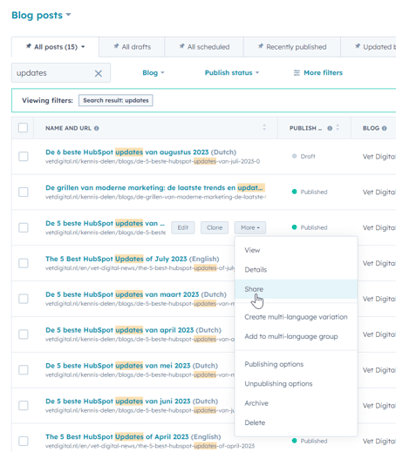
In the composer side panel, click the AI Assistant icon. Select the summarize blog content check box and click generate to create a social post based on your blog content. You can also shorten or expand the output.
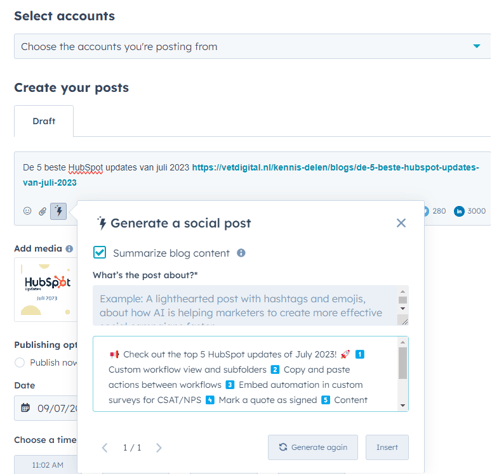
When you are satisfied with the text, click insert.
Who is this handy social media AI assistant available to?
> Marketing Pro and Enterprise.
Update 2. AI assistant that lets you easily adjust the tone of voice and style of your social post
Highlight assignments is an AI assistant feature that allows marketers to easily edit and create social media posts. It allows marketers to rewrite, summarize, expand or change the tone of social media posts. By selecting specific parts of the text, marketers can effortlessly rephrase sentences, summarize information, add context or adjust the tone for different audiences.
How it works.
When you highlight existing text in the social composer, you'll see a small button appear floating at the end of your highlighted text. Click that button and you'll see a menu of actions you can perform to edit your highlighted text. These options are:
- Rewrite
- Expand
- Shorten
- Change tone.
Below we show you via screenshots how this works:
1. Highlight/copy your text, then at the end of your highlighted sentence you will see a lightning bolt. Click on this.
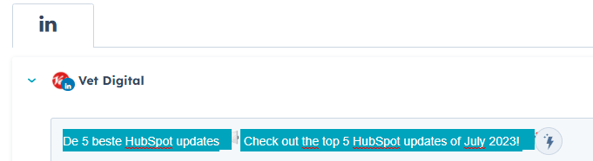
2. Choose one of the four options the AI assistant gives you.
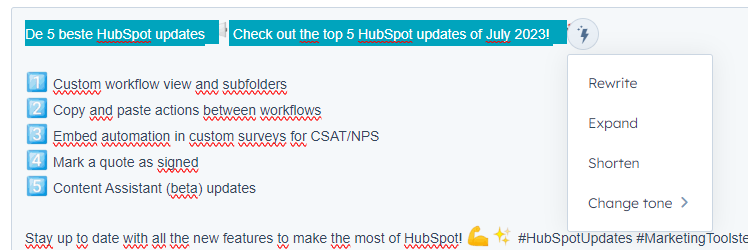
3. Enjoy the end result:
In the bottom case, I asked the AI assistant to expand the existing post.
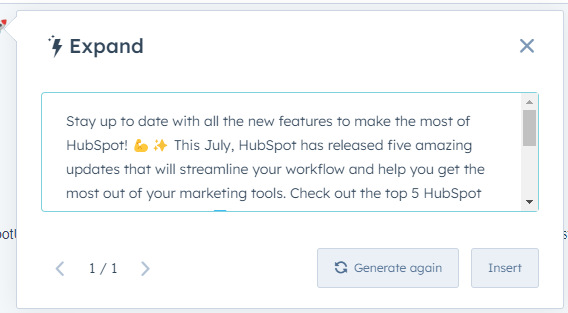
For example, you can also choose to adjust the tone of voice:
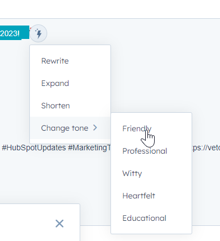
Old social media post versus variant with friendly tone of voice
The old/standard post:
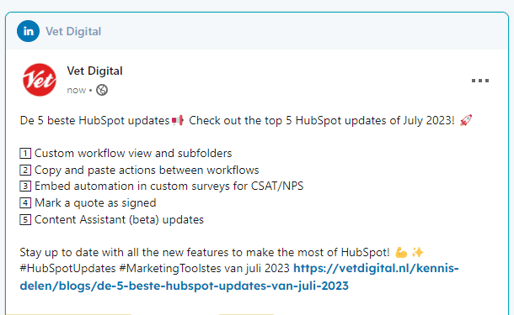
New post with friendlier tone of voice:
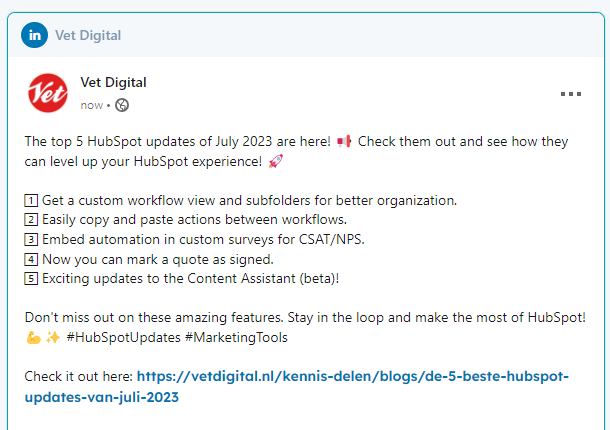
Who can this feature be used by?
This new feature is available to those with Marketing Pro and Enterprise subscriptions.
Update 3. New campaign detail page layout + custom properties for campaigns.
With the introduction of "custom properties for campaigns," you can now create and define your own campaign properties, giving you control over your data rather than relying on complex naming schemes that are difficult to understand.
With this update, you can now access all of your properties, both standard and custom, from the left sidebar and edit them quickly and easily inline.
Who is the update available to?
This new feature is available to those with Marketing Pro and Enterprise subscriptions.
Update 4. Timeline of changes to a marketing campaign
You can now display a chronological timeline of all changes to a marketing campaign using the new "Activity" tab in the Marketing Campaigns tool.
This tab displays a list of changes, including edits to the campaign itself, company assets associated with the campaign and more, in order from newest to oldest. As with the Activity tab for a contact, company or deal, you can view the author of the change and filter by activity type to find exactly what you're looking for.
An example:
What makes this update so powerful?
You can see exactly what your colleagues are working on and what changes they have made.
You can quickly find what you're looking for using the handy filter functions.
Who is the update available to?
This new feature is available to those with Marketing Pro and Enterprise subscriptions.
Update 5. Lists based on deals
Previously with lists you could only create lists of contacts and companies. Now you can create a list of your most important deals using all the data from the Deals object or its associated objects.
What can be added to lists of deals?
> All linked objects and their properties;
> All linked objects and their interactions (e.g. list of deals linked to contacts who attended a particular event);
> All associated list members (e.g. list of deals linked to companies in your company list 'Top 2023 Companies').
Who is the update accessible to?
Good news because this update is accessible to all HubSpot users!
Update 6. CRM Record Pagina-editor
With the CRM record page editor, administrators can easily customize the center column of a record to fit their company's needs. Administrators can now add new cards and tabs to the record page so that their teams can access the right information at the right time.
The big advantage of this new feature is that you can design your customer cards exactly so that the most important information is prominently displayed.
Why is this update so good?
> You can better visualize crucial information.
> Your teams have quick access to the right information.
> Ultimately, you can be more responsive to your customers and thus offer a better customer experience.
Who is this update available to?
This update is available to Marketing Pro and Enterprise subscribers.
Want to know more about all the fat HubSpot features and updates?
Want to learn more about all the latest HubSpot features and updates? Schedule a call with Sef and find out what else HubSpot has to offer you.


